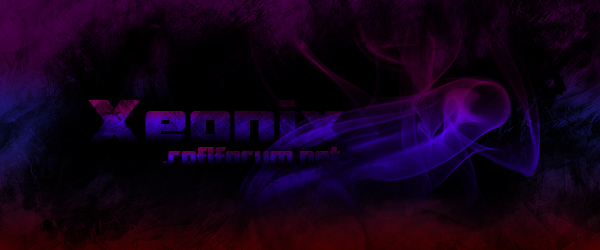This guide will teach you how to take, crop, and post your screenshots, as the title says! Well, let's begin, shall we?
When you have gotten the position you want for the screenshot, press the PrtSc key (usually found to the right of the F12 key) to take your screenshot!
If you still can't find the PrtSc button, use this as a reference:

Now, open up MS Paint, go to Edit, then click Paste.
Now you are going to crop your picture, select the Crop Tool.

Now, choose the area you want and left click in one corner, and then drag to the diagonal corner.
Right click the cropped area and click Copy.
Now open a new Document and go to File > Edit > Paste (Ctrl + V)
Save the image to whatever name you want, I suggest saving it to your Desktop, since it's the easiest to find here.
Now, go to http://tinypic.com.
Click Browse, find your Image, then click Upload.

Now, simply wait, then Copy & Paste the Second Code down, called "IMG Code for Forums & Message Boards", then Paste the code onto here, and you should have your Image all set!
I hope this guide helped you, and good luck with your screenshots!